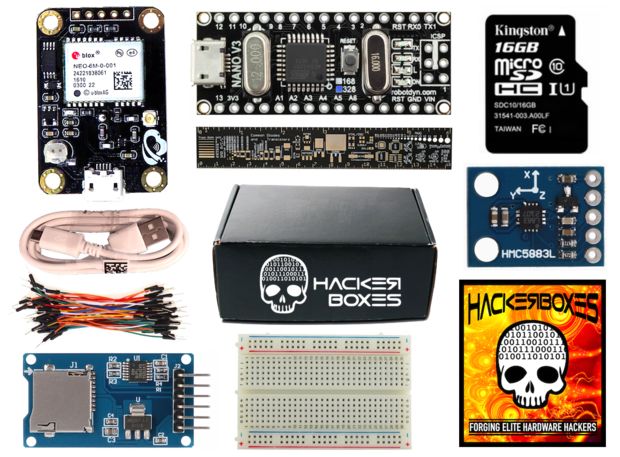Building a Home Lab for Offensive Security & Security Research
24 Oct 2017 in Security (Reading time: 17 minutes)When I wrote my “getting started” post on offensive security, I promised I’d write about building a lab you can use to practice your skillset. It’s taken a little while for me to get to it, but I’m finally trying to deliver.
Much like the post on getting started, I’m not claiming to have all the answers. I’ll again be focusing on an environment that helps you build a focus in the areas I most work in – penetration testing, black box application security, and red teaming. (And if you’re wondering about the difference between a penetration test and red team, there will be a post for that too – I promise they’re very different.)
As usual, I encourage others to share their thoughts with me via Twitter or email.
Use Cases
There’s a few different things you might want to do with your lab. I’ll list some of the more common things I do with my lab setups below, because how you use it will influence how you set it up.
Full Environment Simulation
This is probably the most complex option, but also one of the most useful, especially if you’re just getting into penetration testing. In this case, you want to build out a full replica of a target environment, but entirely owned and controlled by you (so it’s legal to play around in).
If you’re looking to practice for a particular engagement/environment, you’ll want to reproduce your target environment as closely as possible. If you want a general lab to practice pentesting, you can simulate a fairly typical corporate environment.
Application Security Research
When doing application security research, your goals are quite a bit different from pentesting. In application security, you generally want to be able to instrument the application as much as you can. Most critically, you want to be able to intercept all of the network traffic to/from the application, attach a debugger to the application, and otherwise control the environment. Ideally, you also want to keep the miscellaneous noise to a minimum, so using a system with nothing else going on can be helpful.
Depending on the application, you might want a web proxy like Burp Suite, or a packet capture tool like Wireshark. In either case, you can either run your proxy locally or use a router to direct traffic through.
For mobile application testing, you can use an emulator, or you might want a cheap access point on your lab network to which you can connect a real device.
Tool Testing
Tool testing will have all kinds of different requirements depending on what tool you want to test. It’s hard to give more advice than to think about the environment the tool is designed to test/exploit/assess.
Hardware
There’s a number of options for where to run your lab environment, and they all have pros and cons, and in reality, you’re likely to eventually use some combination of them. I’ll give a quick rundown of the options and pros/cons of each below. There’s no single right or wrong answer, because it will depend on a variety of factors:
- Your budget
- What you already have
- How extensive you want your lab to be
- The specific skills you want to work on
- Space available/spousal approval
Hardware Option A: Just Use the Cloud
Obviously, we’re moving into a “Cloud” world (for better or for worse). Consequently, it’s not surprising that a lab in the cloud might be a popular choice, but it comes with a lot of tradeoffs.
Unless you know what you want to do fits the cloud model well, or you absolutely don’t have a better option, beginners might find one of the other options better suited to their needs.
For most of the tasks I’ve described, you’ll want to choose a provider that allows you to have a private virtual network between hosts, so that your traffic is segregated from other customers. You’ll also need to carefully read the terms of service to ensure anything you do is within bounds – just because you’re testing against your own VMs doesn’t mean you can do anything you want on somebody else’s infrastructure.
You’ll also want to be sure to figure out what kind of connectivity you can get into your lab for the types of attacks you want to perform. Some attacks require that you have a host on the same network (not routed) as your target, so you’ll either need an L2 VPN (e.g., OpenVPN in a bridged configuration) or you’ll need to set up a box in your lab dedicated to being the ‘attacker’ machine.
Operating System choice is also key – if you want to practice on Windows domains, a Cloud provider that’s only selling Linux VPS won’t do you a lot of good. Even those that offer Windows might not offer Windows client systems, but that’s not terrible – you can often treat a Windows Server as a client anyway, it will just take some extra configuration.
For a lot of my testing, I use DigitalOcean, but they’re a Linux-only environment, so better for Application testing than for full environment simulation.
Pros:
- Easy to spin up
- Takes no space
- No large initial investment (cost)
Cons:
- Ongoing cost
- Might be limited by ToS
- More difficult to manage
- Strange configurations are harder to build
Hardware Option B: Decent Laptop/Desktop
So, “decent” is subjective, but there are a few guidelines here:
- You need support for hardware virtualization. (Intel VT) Consequently, some Celeron-, Atom-, and Pentium-branded processors won’t make the cut, as well as some of the AMD A-series. Any Core i3, i5, or i7 should do the trick.
- Memory is critical. VMs love memory. Count on at least 2GB for a Windows Client, 4GB for a Windows Server, and 1GB for a minimal Linux install, but more is always better. I look for at least 16GB of RAM in a laptop if I’m going to be running a lot of VMs.
- The hard drive requirements aren’t massive, but you’ll want more than something like a 128GB SSD. I use a 1TB Samsung 850 EVO, but that might be a bit overkill for most users.
There are obviously a lot of laptops that meet the minimums you’d want, so the rest is about making sure you’re comfortable using it. A good screen and a good keyboard are key in that. These days, you really shouldn’t settle for 720p screens (1368x768), so 1920x1080 (1080p) is about your starting point there.
Pros:
- Cheapest, if you already have one usuable
- Portable (laptop)
Cons:
- Can be quite expensive
- Least flexible option
- Might not support enough VMs for some configurations
Hardware Option C: Dedicated Hardware
This is the most serious, but also the most flexible option. Having a lab on dedicated hardware will cost, but it allows you to build out whatever you want.
There’s a few approaches here. Simplest is basically a standard desktop build, but instead of running a full desktop OS on it, you can run ESXi, Xen, Proxmox, or another Hypervisor build. More complex, you can have a NAS and use something like an Intel NUC or other small form factor PC to provide your compute power.
Most people will opt for either a desktop or the small form factor options, but others can spare the space (and cost) of a small home rack with a larger NAS and a few rack-mounted servers. Of course, you can really go to an extreme: check out /r/homelab to see what some people have done (though not necessarily for a security-focused homelab).
Pros:
- Most Flexible
- Most Powerful
Cons:
- Potentially very expensive
- Can consume lots of power/space
Software
I’ll be describing a generic software setup, but you might need to adjust based on how you’ve setup the hardware/hosting for your lab environment.
Networking
I suggest placing your machines on an isolated network. There’s several different ways you can do this:
- Private networking provided by your cloud provider (obviously only for a lab in the cloud)
- A virtual network in your virtualization software
- A separate physical network switch (only usuable if your hardware is dedicated to your lab)
- A VLAN on a managed network switch
Whichever way you choose will keep your “normal” traffic apart from your lab traffic, and prevent you from causing trouble for anyone else who might use your network (spouses, roommates, significant others, guests, etc.).
I like to put a router between the two networks to give internet access to your lab (obviously be careful that anything malicious stays within the lab) and to provide remote access (via OpenVPN). I currently use pfSense to provide this, which you can run on bare metal, or run as a Virtual Machine.
Operating Systems
My lab setup has varied over time, but I’d say the “common ground” of a lab is something that replicates your typical enterprise environment. Typically, this will include:
- Windows Servers (typically a Domain Controller)
- Linux Servers (typically Application Servers)
- Windows Clients (various versions)
Optionally you may want to consider:
- Linux Desktops
- OS X
- Mobile devices (iOS, Android)
Obviously, Linux can be had for free, but for Windows, an MSDN subscription can go a long way, or you can use some versions for a 30 day testing period. (Make sure you follow the license terms!)
Applications
What applications you run will largely depend on what you want to try/practice/test, but there’s a few things that are pretty universal. I strongly recommend running a Windows domain with domain-joined clients, as most enterprise environments will fit that model.
You’ll also need the applications that are necessary to make a network run – DNS and DHCP. Don’t just forward these upstream, but really set them up to model a typical enterprise. DNS will be an interesting exercise to have working properly in your test lab.
Beyond that, you might want to consider:
- SMB File Share (Windows and/or Linux)
- Web Applications
- Wordpress/Blogging Software
- Shopping Carts
- Help Desk Ticketing
- Remote Desktop/VNC
- Database Servers (try running on a different host than the webapps)
If you want to do typical penetration testing, try installing some applications that are not the current version. Don’t look too carefully at the list of changes/existing vulnerabilities to leave yourself some challenge.
Security Software
Depending on the testing you want to do, you may want to set up some defensive security software. For example, setting up Snort or Bro will help you see how defenders see your attacks and discover which are noisy and which are quiet. Adding Splunk will help you aggregate logs, and is another way to understand how defenders work.
You can also add some AV solutions to see whether (or not) your attacks or payloads are protected against by various tools. Unfortunately, I don’t think there are any free binary whitelisting solutions for Windows, so you won’t be able to try out bypasses on that.
Pre-made VMs (Targets)
There’s a few well-known pre-made VMs with vulnerable applications, such as:
You can also consider including some pre-made vulnerable VMs from sources like VulnHub or build random ones with SecGen.
Pre-made VMs (Tools)
There’s a couple of good options (and this is not an exhaustive list) for pre-made tool VMs. Obviously you have Kali Linux for offensive tools and penetration testing, but you can also use Security Onion for the defensive side – intrusion detection and network security monitoring.
My Personal Setup
My personal setup is not necessarily the right way to do things (in fact, I have a lot I’d like to change) but I include it as an example for others of how a lab setup can be used in practice.
Hardware
My main lab setup is a desktop build with:
- AMD FX-8300 CPU
- Asus M5A78L-M Motherboard
- 16 GB DDR3
- 2x HGST Deskstar NAS 4TB Drives
This all connects to a ZyXEL GS1900-16 managed switch so I can have separate VLANs for lab and regular network access. Possibly overkill, but it works well for me and was a great opportunity to learn about VLANs, trunking, 802.1q, etc.
I have a dedicated lab SSID on my WiFi access point (easily done if you’re running something like OpenWRT) on a vlan that comes back into my lab environment, so I can attach wireless devices (IoT, mobile, etc.) and segregate their traffic.
I’ve also added a couple of Raspberry Pis and some other hardware over time for specific cases. I keep a previous-generation cell phone for research in the lab as well. (Because I’d rather not install sketchy apps on my regular phone.)
None of this is particularly high end hardware, and it’s only a few hundred dollars worth of hardware. I’ve also accumulated it over several years, so this is an example of how you can start simple and grow from there. For example, I used to use old 500GB-1TB hard drives, and the network switch is also a relatively recent addition.
OS/Software
My host OS is Debian stable, using KVM for virtualization, and with software bridges trunked out to the GS1900 switch. I also have some internal-ony bridges for other activities.
I have a virtual pfSense install as a router/firewall between the lab and the rest of my network. It provides OpenWRT when I need to be “on” the network, but most of the time, I just route my traffic through. Currently, the pfSense system hosts the DHCP and DNS servers, but I’ve thought about switching to the domain controllers (like you really should, at least for DNS).
I do have a Domain Controller on Server 2016, and a couple of Windows Clients. MSDN licenses are a great option for this. Most of my applications are on some variant of Linux, often an older version of Ubuntu (because the application is known to run well in this environment).
Other Resources
- Vulnhub has an article on building a lab as well.
- Rapid7’s Setting Up A Penetration Testing Lab
- Aman Hardikar’s Practice Mindmap
- Network Security Test Lab: A Step-by-Step Guide
- Professional Penetration Testing, Second Edition: Creating and Learning in a Hacking Lab
- RTFM: Red Team Field Manual
- BTFM: Blue Team Field Manual
- Jeff McJunkin from Counter Hack has done a webcast on the topic. (Slides)
Conclusion
I hope this has been useful to those of you looking for a home lab to sharpen your security skills. I wanted to do more of a “recipe”, but given how much variation there is in possible setups, presenting all the options seemed to make more sense. Let me know on Twitter if you’re interested in a recipe for a particular setup. Good luck, have fun, and stay legal!