Backing up to Google Cloud Storage with Duplicity and Service Accounts
I wanted to use duplicity to backup to Google Cloud Storage. I looked into it briefly and found that the boto library, originally for AWS, also supports GCS, but only using authorization tokens. I’d rather use a service account, for which authorization tokens are not available.
I looked into the options and the best information I could find was a Medium post, but it also describes using authorization tokens and creating a separate GMail/Google Apps account for the access. I’d really prefer to go with a service account to avoid having to sign up another account, and to be able to use more granular ACLs for the service account.
It turns out there’s a boto plugin for GCS with OAuth2
support, but
enabling a boto plugin in duplicity isn’t straight-forward. You can point it to
a “plugin directory” that causes duplicity to import any python files in the
directory, but this doesn’t work if you point it directly to the
gcs_oauth2_boto_plugin directory.
Install Requirements
Install the following:
Create your GCS Bucket
Create a GCS bucket. In my case, I set the default storage class to “nearline” because I expect backups to be infrequently accessed (I hope), and I plan to retain the data for the minimum 30 day retention. It’s also cheaper than standard storage, so a great combination for backups.
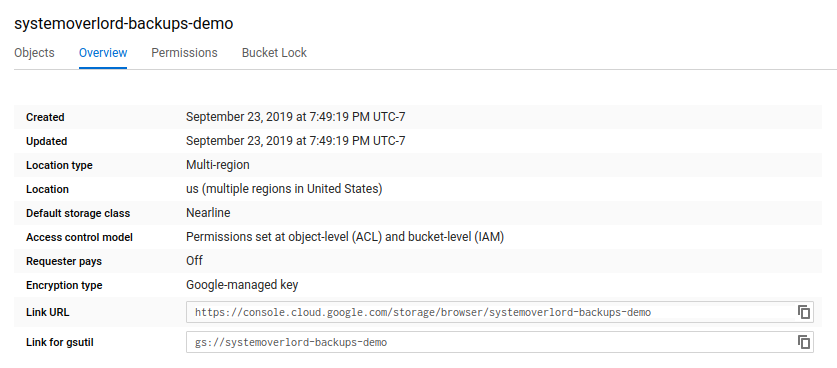
Create your service account
Next up, you need to create a service account and grant it the appropriate permissions on the bucket. Go through IAM > Service Account and create a new service account. You don’t need to grant it any roles at this time, but at the end, you should select to “Create key” and download a JSON-formatted service account key.
Go back to the bucket you created, and go to the Permissions tab. Add the service account you just created as a “Storage Object Creator” and a “Storage Object Viewer”.
Create the Boto Configuration
For this, you’ll need the Google Cloud SDK tool
gsutil. Run gsutil -e -o <path to your new config>, and provide the JSON
file when prompted. Note that the JSON file is only referenced by the config,
so if you move it somewhere else, you’ll need to update the configuration. (Or
move it first, then run it.)
This will create the necessary configuration for boto to authenticate to GCS.
You’ll still need to add the support for OAuth2 authentication, so first create
an empty directory to serve as your plugin directory. In my case, I created a
directory ~/.config/boto/plugins for all my plugins. In it, I created one
file called gcs.py whose only contents is the following:
import gcs_oauth2_boto_plugin
I then added the following to the bottom of my boto configuration file:
[Plugin]
plugin_directory = /home/matir/.config/boto/plugins
This will result in boto loading the gcs_oauth2_boto_plugin python module for
OAuth2 authentication on GCS when being loaded into duplicity.
Setup the Duplicity Command
At this point, it’s almost like running any duplicity backup. If you chose to
place your boto configuration in a non-standard location, just set the
environment variable BOTO_CONFIG to point to the configuration file. I run
the following:
export BOTO_CONFIG=${HOME}/.config/boto/boto_backups
duplicity \
incremental \
--full-if-older-than 30D \
${HOME} \
gs://demo-backup-bucket